UIDAI Shares Direct Link To Verify Aadhaar Number, Check Steps Here
The UIDAI is authorized to provide a unique 12 digit random number to all the resident Indian which serve as a unique identity to all the Aadhaar Cardholders. In order to ensure that an Aadhaar Number is legitimate and has not been revoked, UIDAI has stated that it should be verified by the Aadhaar Cardholder. Regarding verifying Aadhaar numbers, UIDAI has recently issued a public warning that all 12-digit numbers are not Aadhaar. The UIDAI has released a notice against Aadhaar card fraud by requesting Aadhaar card authentication before acknowledging it as the card holder's identity proof. To verify your Aadhaar Number, follow the steps listed below:

Steps to verify Aadhaar Number online
To verify Aadhaar numbers online, UIDAI has recently shared a direct link via its Twitter handle. In its official Twitter account, the statutory body has stated that "All 12-digit numbers are not Aadhaar. It is recommended that the Aadhaar should be verified before accepting it as identity proof. Click: https://resident.uidai.gov.in/verify and verify it online in 2 simple steps." Follow the simple steps listed below to verify your Aadhaar number online.
- Visit https://resident.uidai.gov.in/verify and enter your 12-digit Aadhaar Number and the required CAPTCHA code.
- Click on 'Proceed To verify' and your valid Aadhaar Number will automatically appear on your device screen.
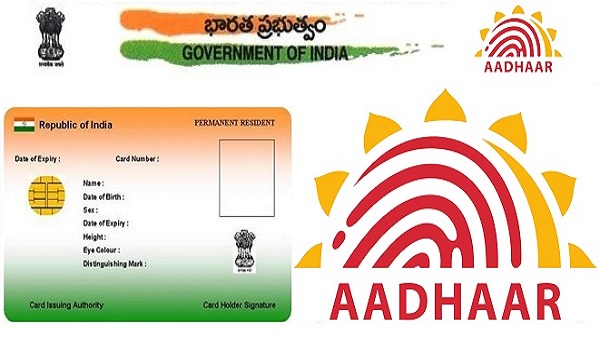
Steps to verify Aadhaar number online using Quick Response (QR) code
In its most recent tweet, UIDAI has also stated that "Any Aadhaar is verifiable online/offline. To verify offline, scan the QR code on #Aadhaar. To verify online, enter the 12-digit Aadhaar on the link:https://resident.uidai.gov.in/verify. You can also do it using the #mAadhaar app."
- Open the mAadhaar app on your mobile and tap on the "QR code scanner" option.
- Now scan the QR code of your Aadhaar Card and upon successful authentication, the demographic details of your Aadhaar Card will appear.
- You can verify the demographic details with your original Aadhaar Card to confirm whether it is genuine or not.

UIDAI Customer Care Number
Anyone who needs to receive a solution to a concern related to Aadhaar Card can contact the toll-free numbers and submit a complaint to UIDAI. To address Aadhaar Cardholders' concerns during the week, UIDAI just said via its Twitter account that "#AadhaarHelpline is available throughout the week. For agent support, call 1947 during any of the given hours. IVRS support is also available 24x7. You can also write to us at help@uidai.gov.in." The UIDAI has also informed Aadhaar Cardholders via its Twitter handle that "The #AadhaarHelpline 1947 provides support in 13 languages - Hindi, English, Telugu, Kannada, Tamil, Malayalam, Punjabi, Gujarati, Marathi, Odia, Bengali, Assamese, and Urdu. Dial 1947 for conversation in the language of your choice."
#BewareOfFraudsters
— Aadhaar (@UIDAI) July 9, 2021
Any Aadhaar is verifiable online/offline. To verify offline, scan the QR code on #Aadhaar. To verify online, enter the 12-digit Aadhaar on the link: https://t.co/cEMwEa1cb4
You can also do it using the #mAadhaar app#AadhaarAwareness pic.twitter.com/5Z2enlYrTn
































